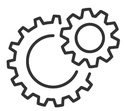
Compatibility
The FERPA course was built using SCORM 1.2 standards which are compatible with most modern Learning Management Systems (LMS). The course was organized and produced using Articulate's Rise360 program. Most major open-source and licensed systems on the market that support SCORM 1.2: Moodle, Blackboard, Brightspace, Schoology, Cornerstone, TOPYX, Docebo, Litmos, DigitalChalk, TalentLMS, Joomla, Sakai, Dokeos, Totara, ATutor, OLAT, and more. IF your LMS requires an alternative standard, Rise360 can also output in pure HTML, SCORM 2004 2nd, 3rd, or 4th edition, and TinCan/xAPI.