 | LoginOptionalTap the icon in the top-right corner of the app screen to create an account and login. Logged in participants can customize their schedule, find other participants, access the News Feed, and more |
 | Navigation Tap on the icon in the top-left corner of the screen to access the navigation menu. |
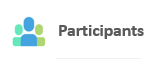 | ParticipantsLogin RequiredCheck in as a Participant and see who else is attending. Tap on the Participants feature in the main menu. At the bottom of the screen, tap to check-in. You will now be listed and visible to other Participants. If you choose not to check in, you will not be shown in the Participant list. |
 | News FeedThe News Feed is a great place to see what’s going on. Read announcements, post pictures, find popular sessions, and have discussions with fellow participants all in one place. |
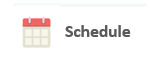 | ScheduleYou can find everything you need to know about sessions in the Schedule. Tap on the dates at the top of the screen to navigate through the schedule. Tap on a session name to get more details, including schedule tracks, core competencies, presentation PowerPoints, speaker information, and session evaluations. |
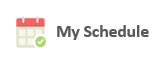 | My ScheduleLogin RequiredCreate your own custom schedule by tapping Add to my schedule or the plus sign symbol in the Schedule. |